Visla Integrations:Connect Your Favorite Tools
Visla integrations let you create, edit, and share videos without breaking your workflow.
Get Started for FreeSupercharge your workflow with Visla integrations
Visla connects with the tools your team already uses, so everything fits together naturally. You can go from idea to video faster, without switching platforms or redoing work. These integrations help your favorite apps and Visla feel like one smooth system.
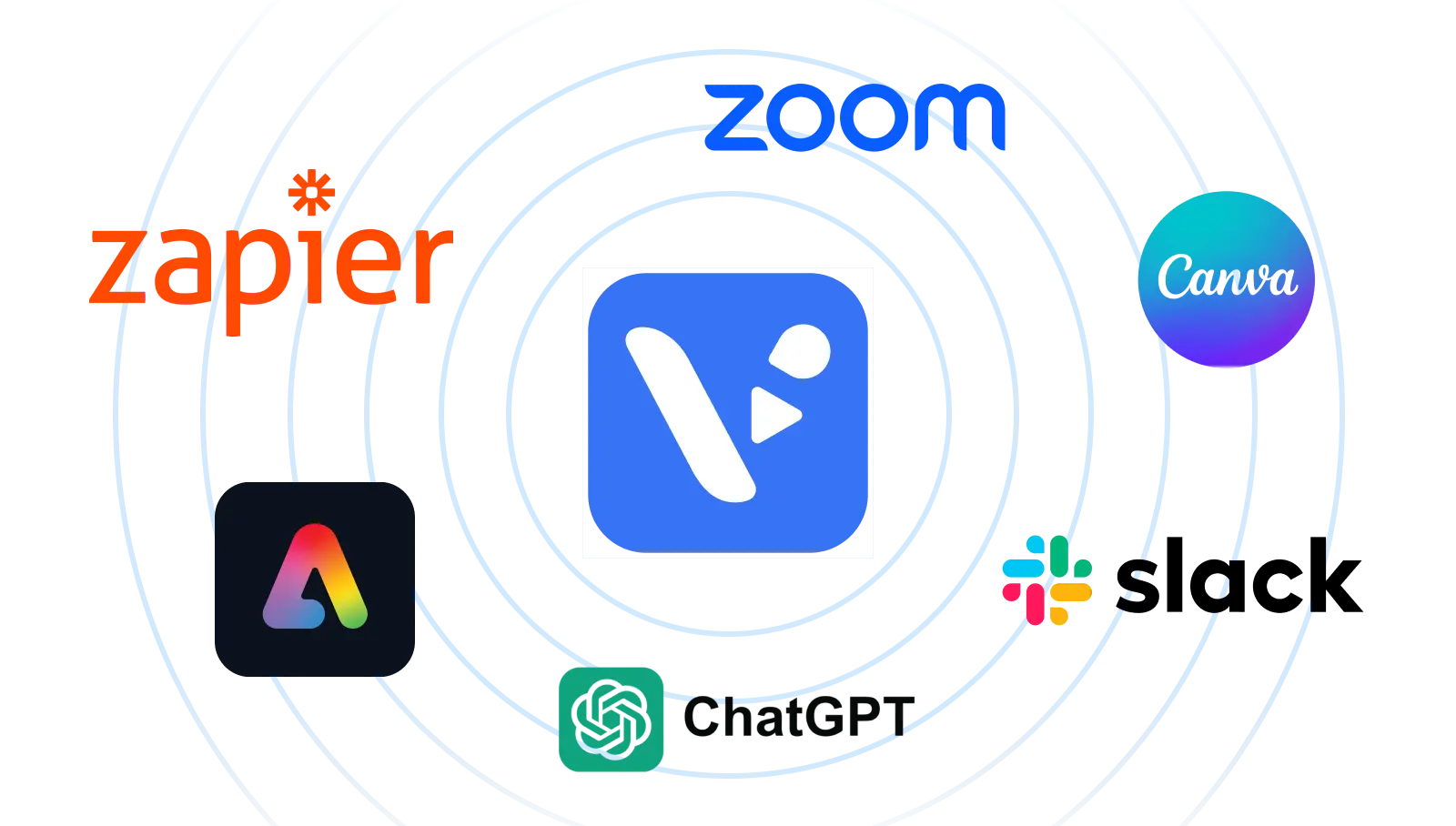

Tags: Automation, Featured
Audience: Operations, Product Managers, Growth Marketers
What it does: Zapier connects Visla with 6,000+ apps so your tools actually work together. Set up automations that trigger video creation or sharing based on actions in tools like Airtable, HubSpot, Google Sheets, and more.
Why it matters: You can build powerful workflows without writing a single line of code.

Tags: Design, Video, Marketing
Audience: Designers, Agencies, Brand Teams
What it does: Visla's integration with Adobe Express lets you create and edit AI-powered videos right inside Adobe, without switching tools.
Benefit: You get the creative flexibility of Adobe Express plus the AI power of Visla
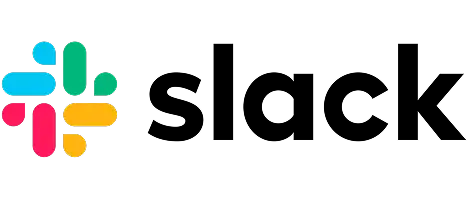
Tags: Communication, Collaboration
Audience: Remote Teams, Project Managers, Internal Comms
What it does: When you share a Visla link in Slack, it automatically shows a playable video preview right in the message.
Benefit: Keep your team aligned with video-first communication.

Tags: Meetings, Video, Productivity
Audience: Team Leads, Sales, Customer Success
What it does: Pull Zoom recordings into Visla to trim, edit, and rebrand them for use in demos, training videos, webinars, and more.
Benefit: You can turn everyday meetings into valuable content assets.

Tags: Video, Productivity, marketing
Audience: Marketers, Content Teams, Creators
What it does: With Visla's ChatGPT integration, you can turn your ideas into videos right from ChatGPT. Just describe what you want or drop in a link, and you'll get a ready-to-edit video back from Visla.
Benefit: You can turn text, links, or ideas into full videos without leaving ChatGPT.
Frequently Asked Questions
Can I connect Visla to multiple tools at once?
What are the best workflows with Zapier + Visla?
Is the integration free?
How do I set up a Slack automation with Visla?
Can I request a new integration?





